Lesson Library
Lesson
Library
Our Lesson Library is a growing collection of high-quality, standards-aligned resources designed to empower teachers and engage students across various subjects. From Computer Science and Mathematics to English Language Arts and Indigenous Peoples Studies, each lesson is crafted to inspire creativity, critical thinking, and a love of learning.
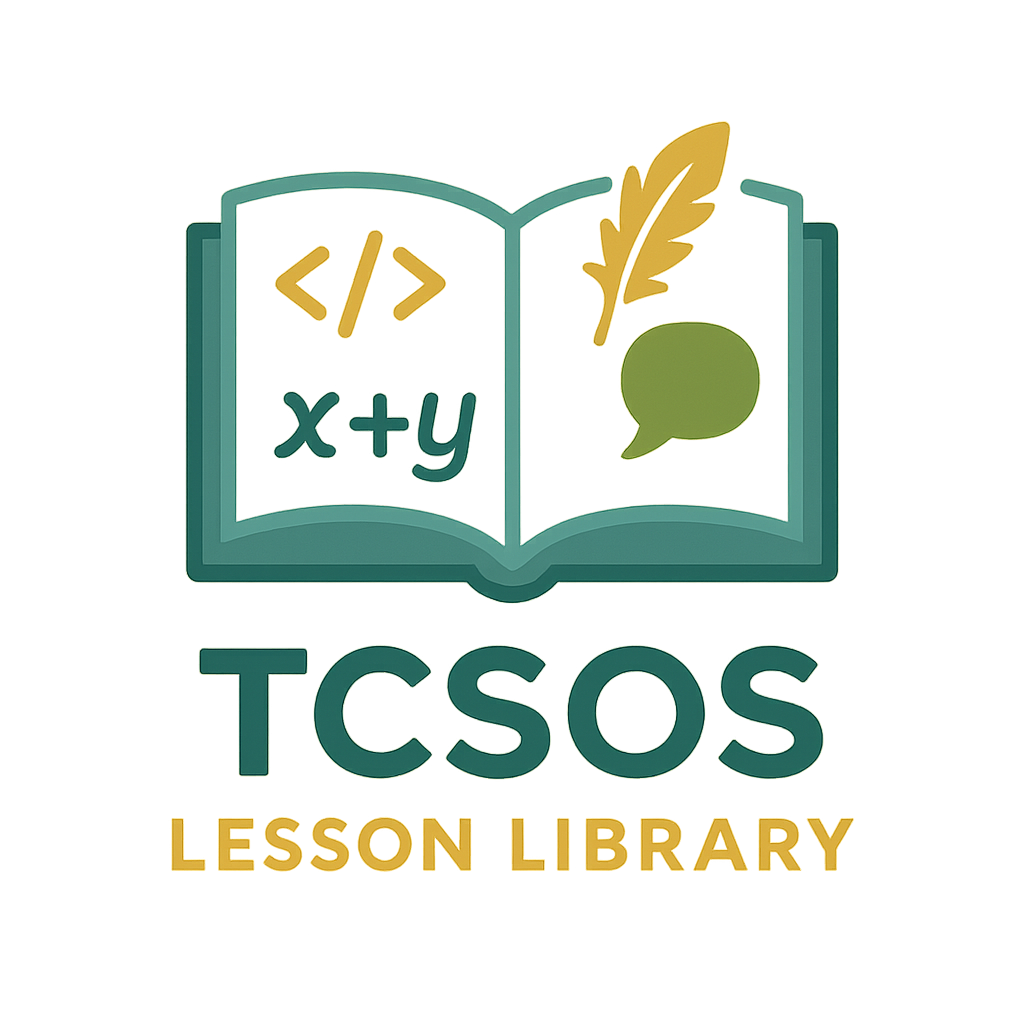
| Image | Title | Grade Level | Summary | Categories | Link | hf:doc_categories |
|---|---|---|---|---|---|---|
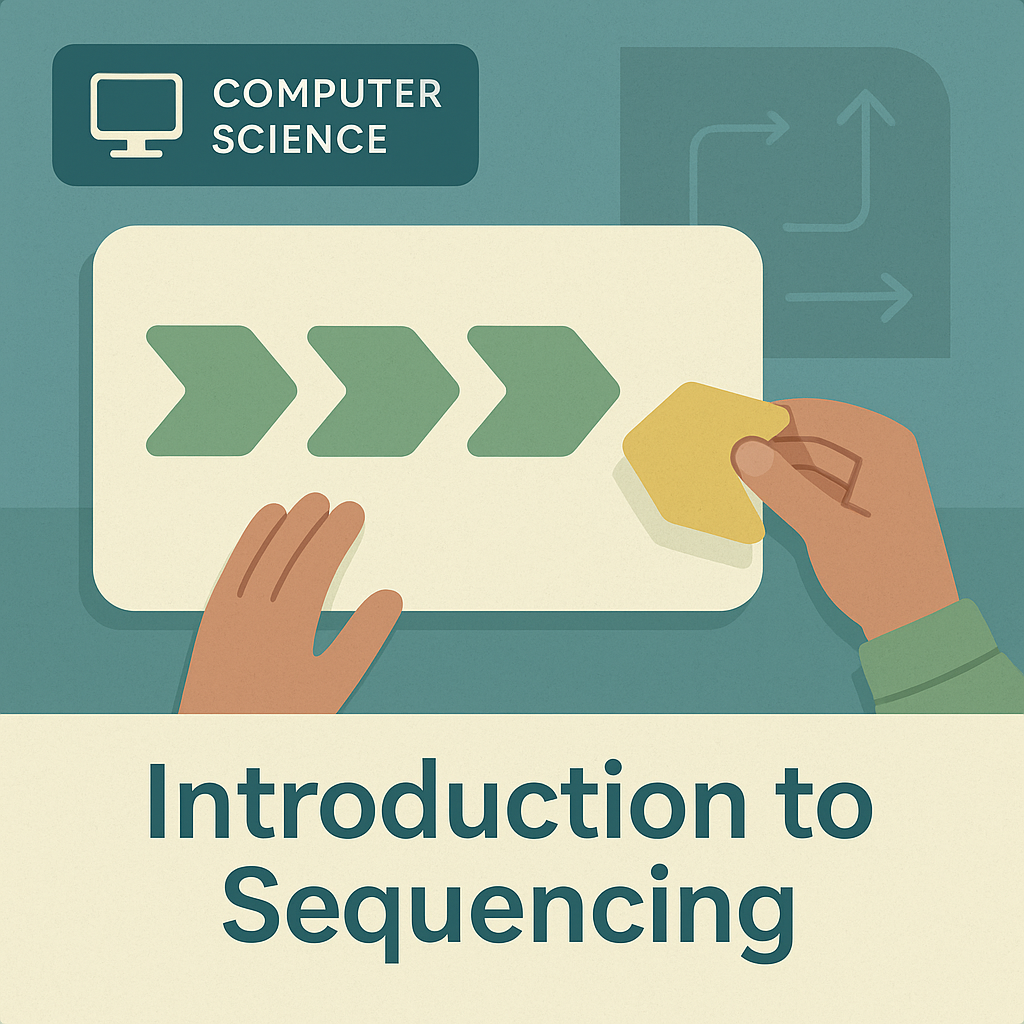 | Introduction to Sequencing | 3 | Using Code.org’s “Course C” (available for K-5), students are introduced to sequencing by using drag-and-drop programming blocks to solve puzzles. They learn that the order of commands matters to achieve a desired outcome. | 3rd Grade, Foundations of Coding | 3rd-grade foundations-of-coding grade-level cs | |
 | Exploring Events in Scratch Jr. | 3 | Using Scratch Jr., students create a short animation by combining different event blocks. This lesson introduces the concept of events that trigger specific actions, helping students understand cause and effect in programming. | 3rd Grade, Storytelling and Creativity with Code | 3rd-grade storytelling-and-creativity-with-code grade-level cs | |
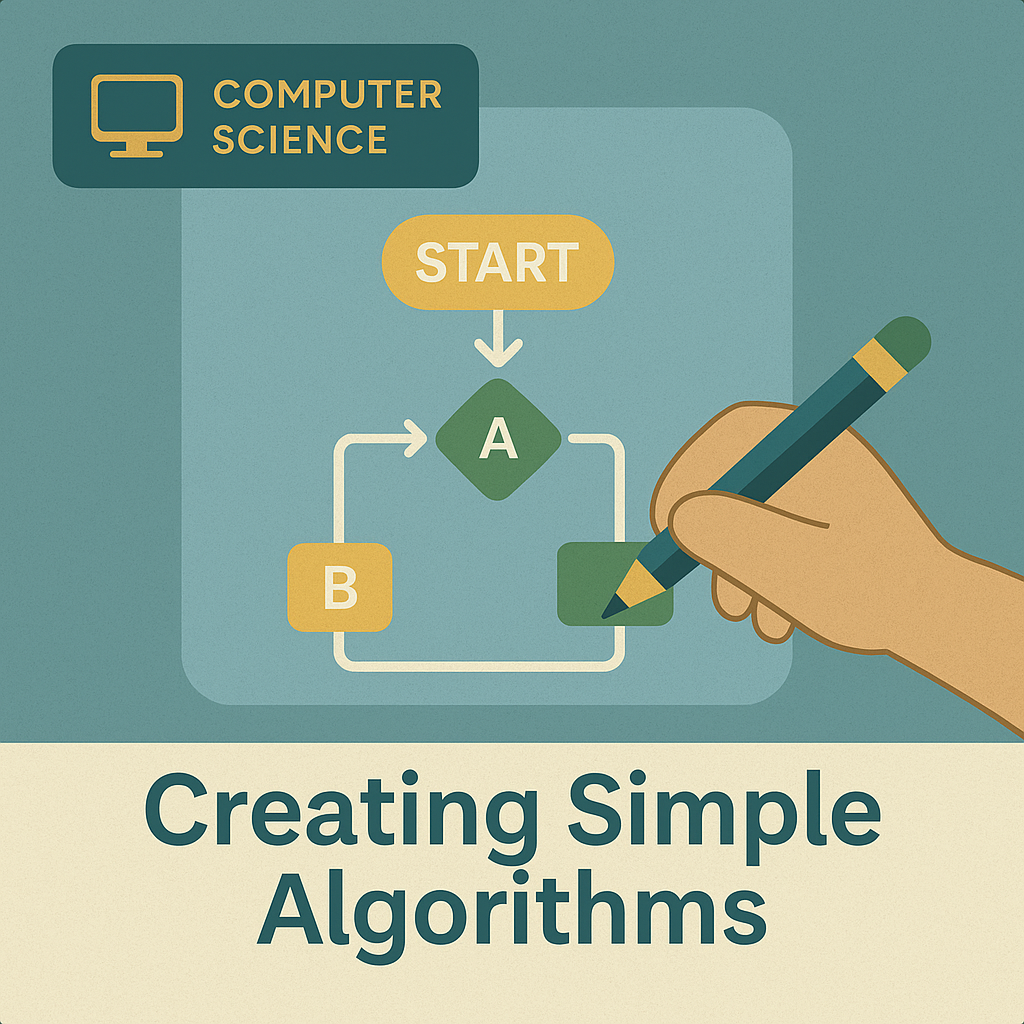 | Creating Simple Algorithms | 4 | Code.org’s “Course D” introduces students to algorithms and patterns. They solve puzzles by creating step-by-step algorithms and practice debugging to understand how to correct errors in programming | 4th Grade, Foundations of Coding | 4th-grade foundations-of-coding grade-level cs | |
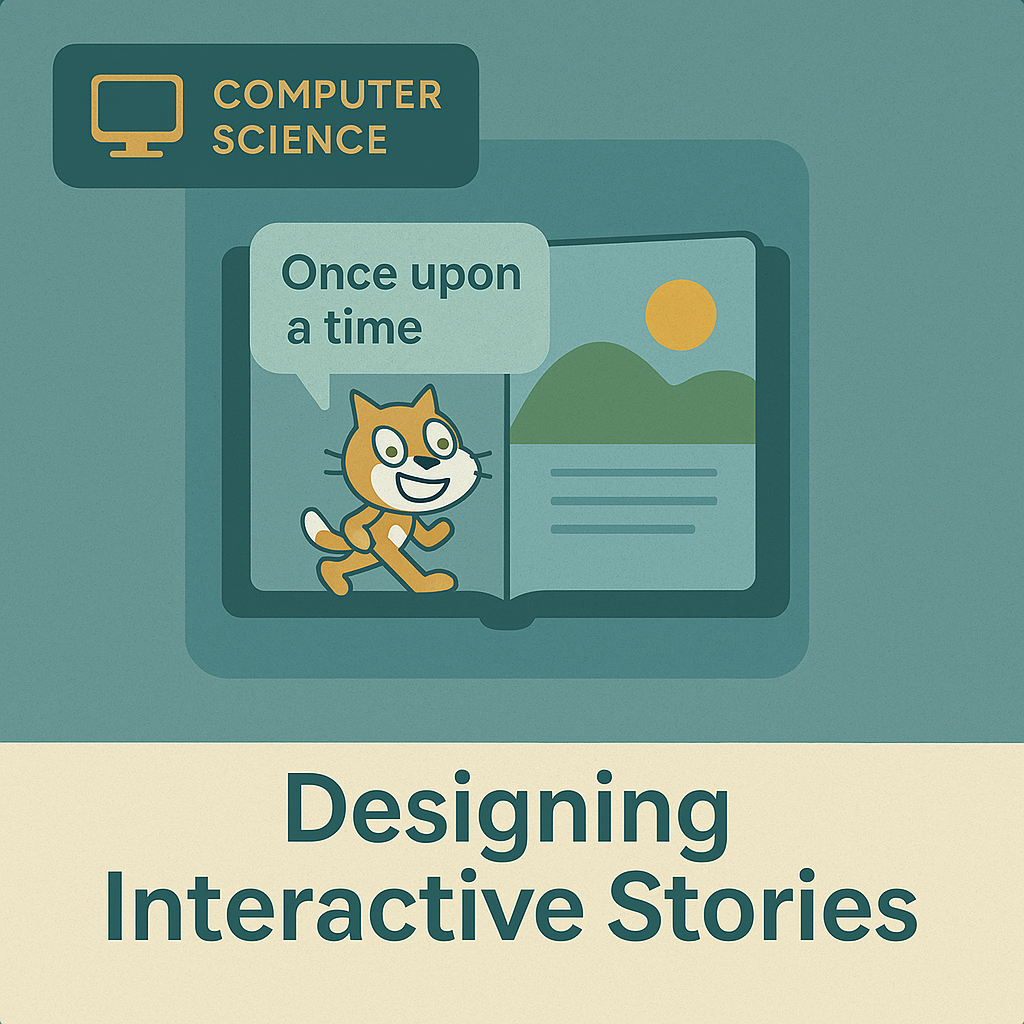 | Designing Interactive Stories | 4 | Using Scratch, students build an interactive story, incorporating sequencing, events, and basic conditional statements to create a narrative. This lesson enhances their understanding of storytelling and programming logic. | 4th Grade, Storytelling and Creativity with Code | 4th-grade storytelling-and-creativity-with-code grade-level cs | |
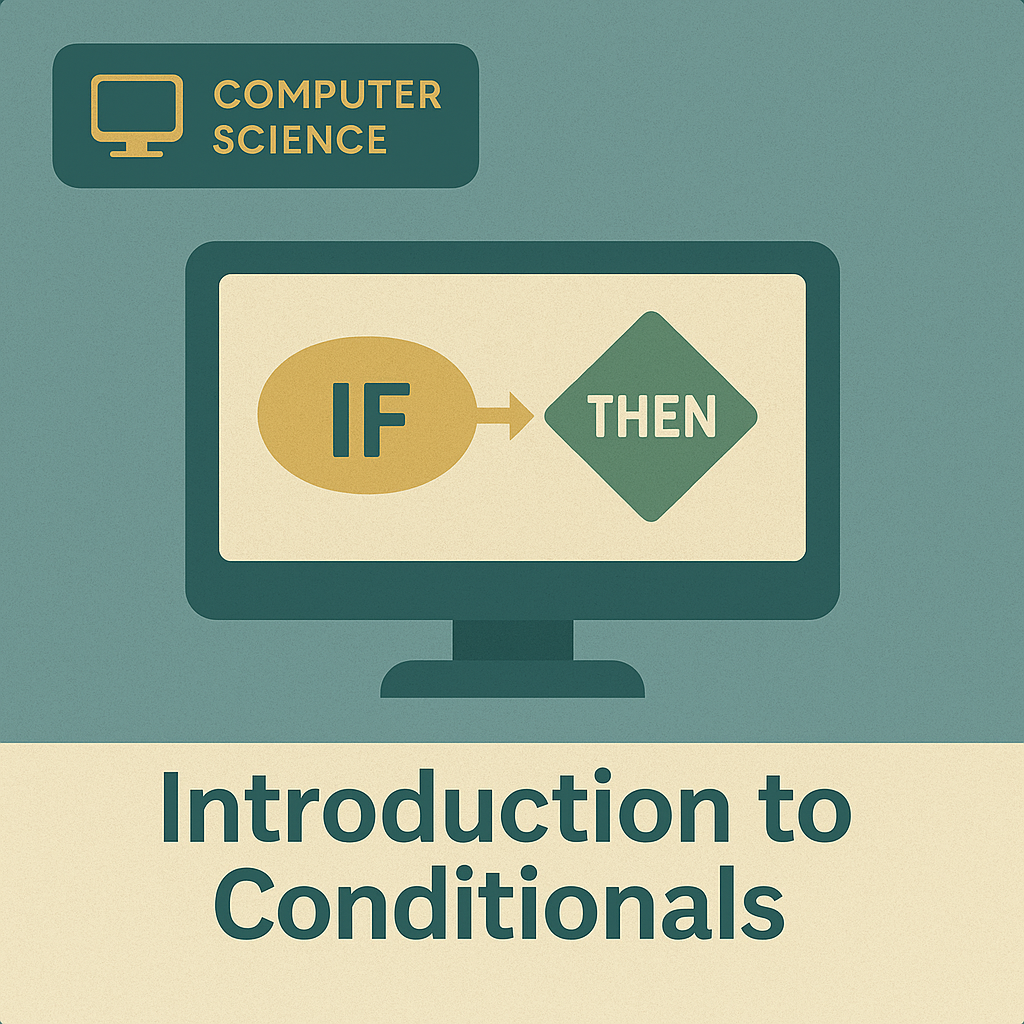 | Introduction to Conditionals | 5 | In Code.org’s “Course E,” students explore conditionals. They create simple conditional-based programs, such as “if/then” statements, learning how decisions in programming work. | 5th Grade, Foundations of Coding | 5th-grade foundations-of-coding grade-level cs | |
 | Building Games in Scratch | 5 | Using Scratch, students design a simple game that incorporates loops and variables to control the game’s difficulty. They learn how to apply loops to create repetition and use variables for game scores. | 5th Grade, Game and Animation Development | 5th-grade game-and-animation-development grade-level cs | |
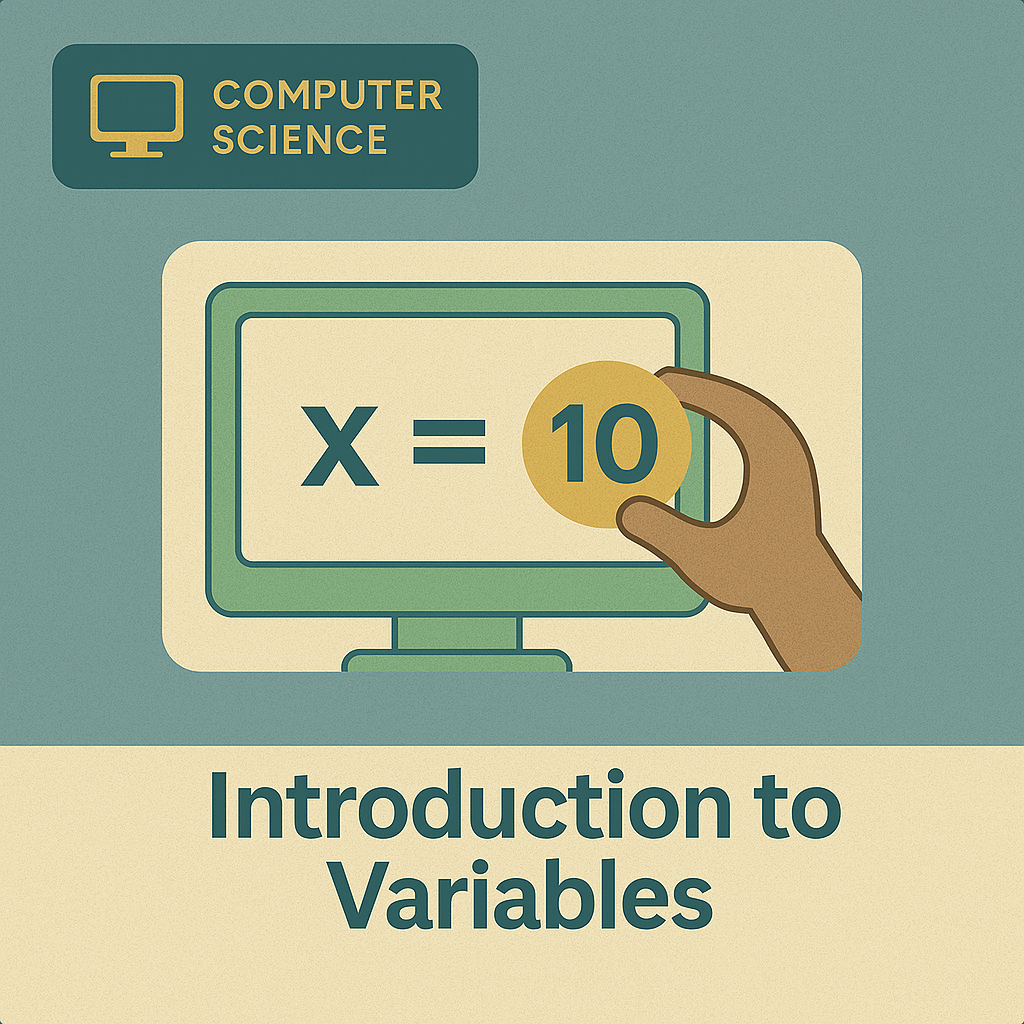 | Introduction to Variables | 6 | Code.org’s “Course F” introduces variables in coding, helping students understand how data is stored and used within a program. They learn to apply variables to keep track of information in simple games or applications. | 6th Grade, Foundations of Coding | 6th-grade foundations-of-coding grade-level cs | |
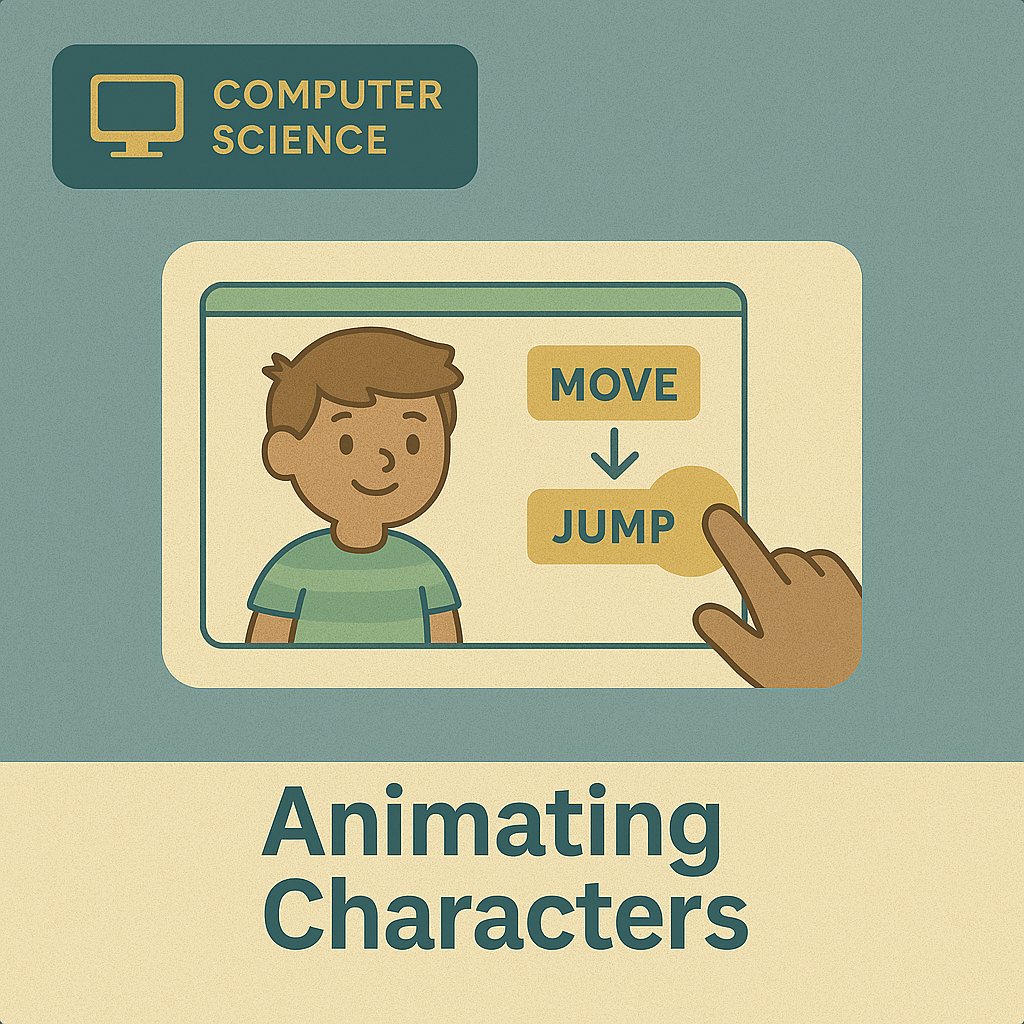 | Animating Characters | 6 | Students use Scratch to create a branching narrative based on user input, using conditional statements. This lesson builds critical thinking and allows students to experience creating interactive projects. | 6th Grade, Game and Animation Development | 6th-grade game-and-animation-development grade-level cs | |
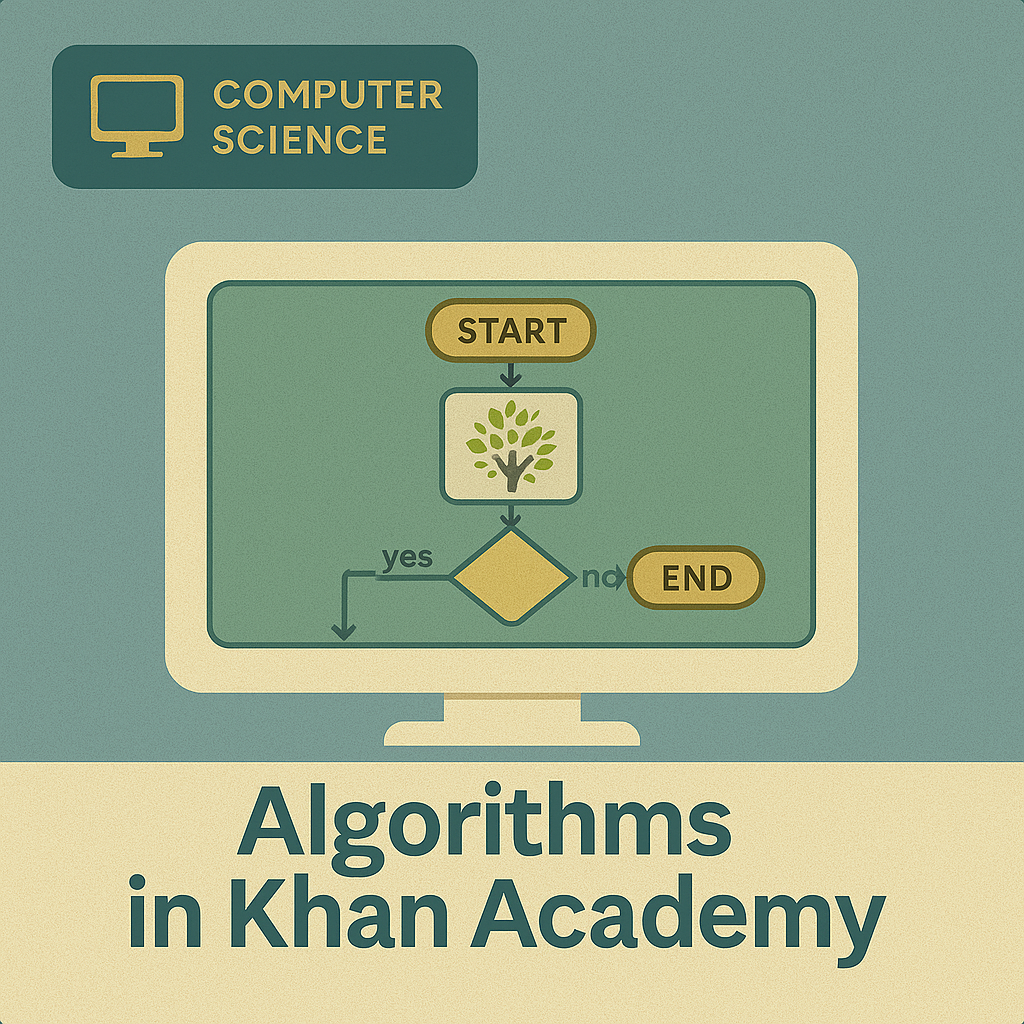 | Algorithms in Khan Academy | 7 | In Khan Academy’s introductory coding section, students solve algorithmic challenges that involve loops, variables, and conditionals. This develops logical reasoning and computational thinking skills. | 7th Grade, Web and Data Skills | 7th-grade web-and-data-skills grade-level cs | |
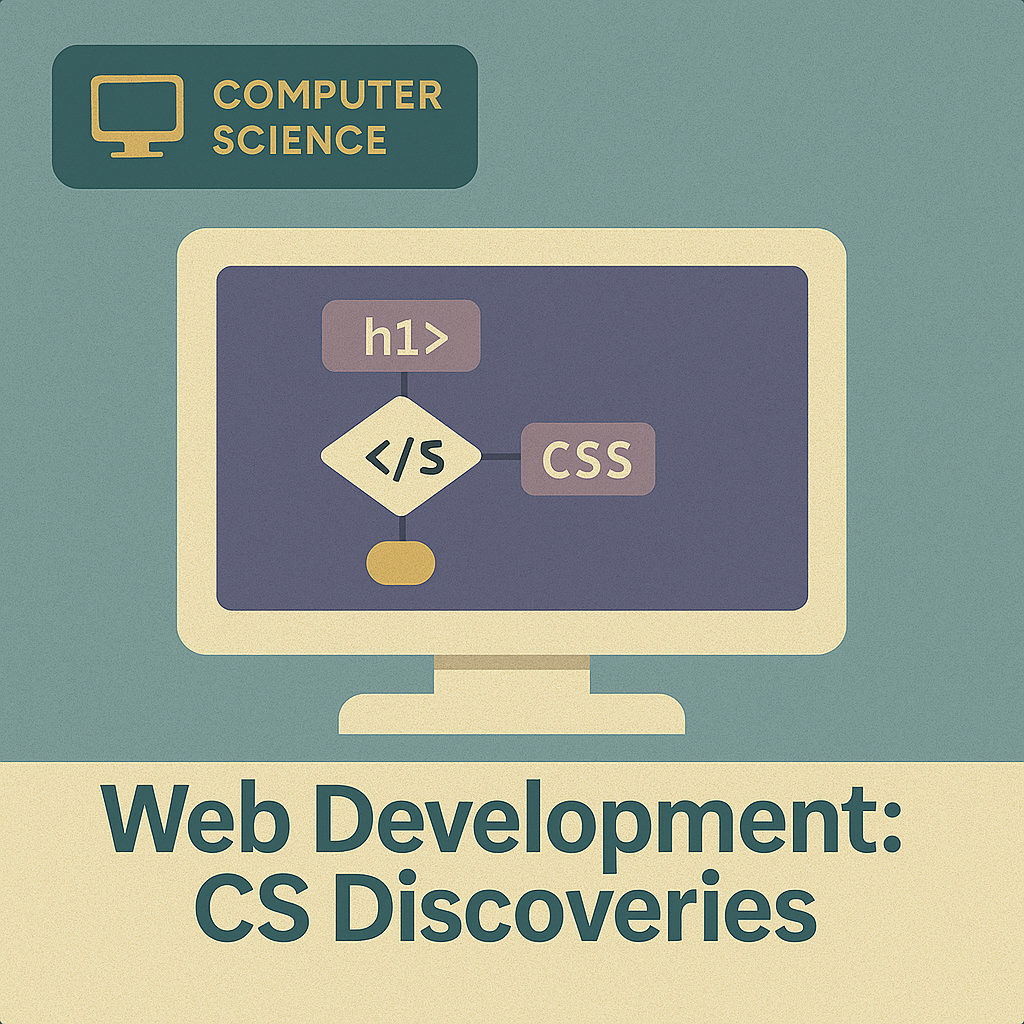 | Web Development: CS Discoveries | 7 | Students learn how to create and style web pages using HTML (HyperText Markup Language) and CSS (Cascading Style Sheets). The curriculum emphasizes hands-on learning, where students design interactive, personalized websites while exploring concepts like structure, layout, and styling. | 7th Grade, Web and Data Skills | 7th-grade web-and-data-skills grade-level cs | |
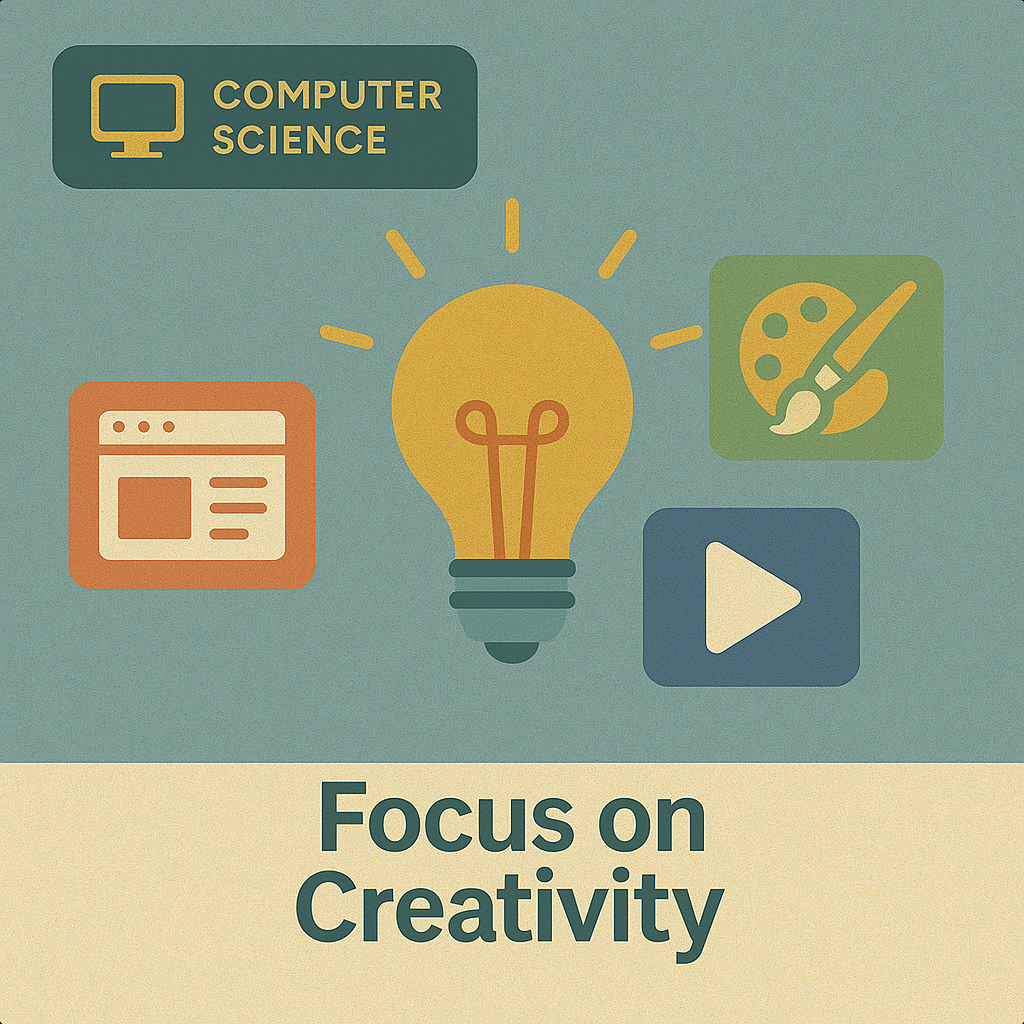 | Focus on Creativity | 8 | In this module, students use block-based and text-based programming tools to create websites, animations, and digital art. They also engage in collaborative brainstorming, iterative design, and troubleshooting processes. The curriculum’s focus on creativity ensures that students see computer science not just as a technical skill, but as a powerful medium for self-expression and innovation. | 8th Grade, Storytelling and Creativity with Code | 8th-grade storytelling-and-creativity-with-code grade-level cs | |
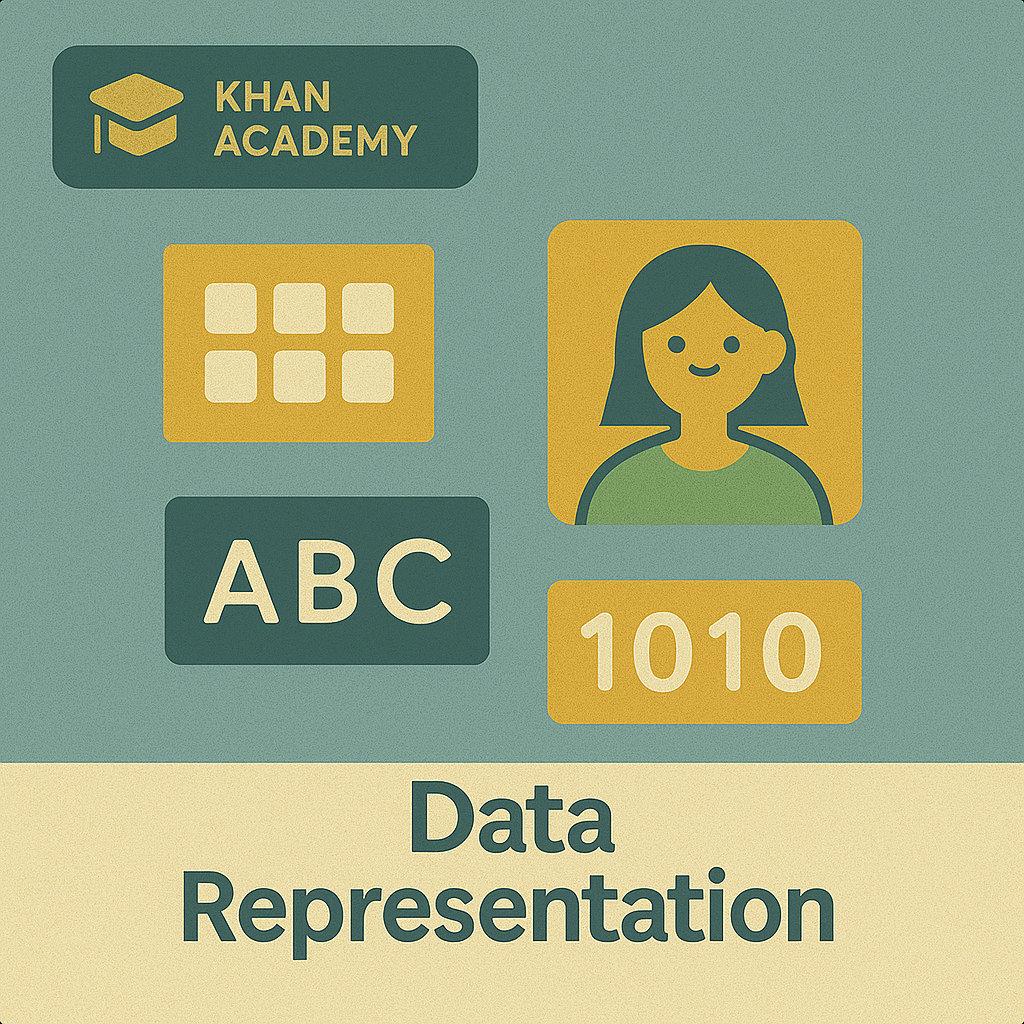 | Data Representation in Khan Academy | 8 | This Khan Academy lesson covers how computers represent various data types, including binary, ASCII, and images. Students gain insight into how data is encoded and stored in computing systems. | 8th Grade, Web and Data Skills | 8th-grade web-and-data-skills grade-level cs |